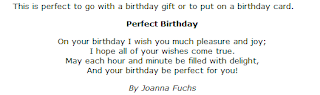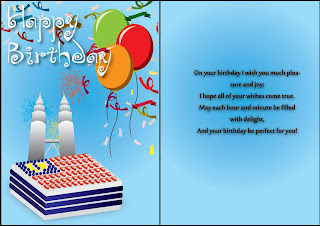
This is my final outcome.
1st layer (background)
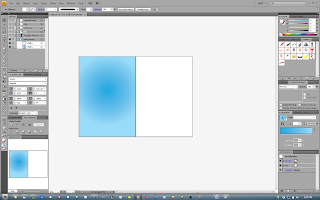
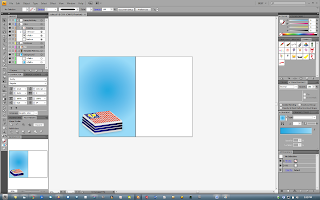
Step 1: To make a cake I use effect 3D extrudes and bevel options, for the topping I use pen tool then copy the topping 1 by 1. I choose yellow, red, blue, and whit CMYK color for this cake.
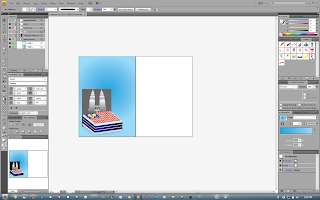
Step 2: Import the original picture of twin tower KLCC, I click 'object' from menu bar, choose 'live trace’, 'make and convert to paint'. Double click at this picture to make them in 'isolation mode.
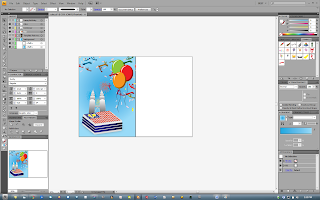
Step 3: Use "pen tool' again to make the balloon and fireworks, then I choose CMYK color for this step.
3rd layer (Wordings)
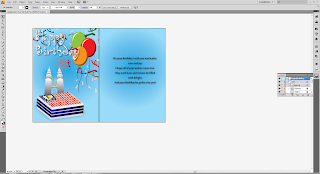
I use "type tool’ to make Happy Birthday and wishes, this time, I choose Swirly and moolboran as for font and change the color to white and black the size to 72 and 36pt. Then, I put a shadow to make it nicer.
References